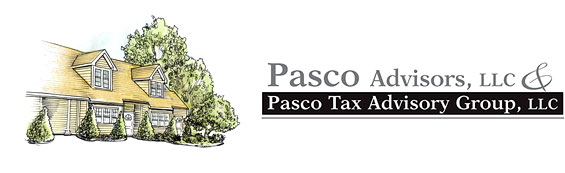Pay your Taxes
Please Select Below
Online
Pay From your Bank Account
- Select “Make a Payment”
- Reason for Payment is “Balance Due” or “Estimated Tax” if you are paying ES Vouchers.
- Apply Payment to “Income Tax – Form 1040”
- Tax Period for Payment is the Tax year you are trying to pay towards
- Select last years “Tax Year” for verification and complete the fields with your information on last years return.
- Enter your payment information and the date you’d like the money withdrawn
Pay by Credit Card or Digital Wallet
- Select a payment processor that offers the best fees for your card type and select “Make a Payment”
- More guidance coming soon
Make Business Payments or Schedule Estimated Payments with the ‘Electronic Federal Tax Payment System (EFTPS)’
- You must enroll for EFTPS
- Click here to apply
- Click “Enroll” if you are using this tool for the first time. If you have enrolled previously, then select “Make a Payment” and login.
- Enroll as an Individual
- The “Primary Taxpayer” is the person who is listed first on your tax return, if joint. Complete the fields with your information/banking info and review.
Apply for a Payment Plan
- You must have an IRA.gov account.
- Select “Apply/Revise as Individual”
- Create a new account or sign in.
Over the Phone
800-829-1040
By Mail
1040 (Annual Return)
- Internal Revenue Service PO Box 931000 Louisville, KY 40293-1000
1040-V (Payment Voucher)
- Internal Revenue Service PO Box 931000 Louisville, KY 40293-1000
1040-ES (Estimated Payments)
- Internal Revenue Service PO Box 931100 Louisville, KY 40293-1100
1040-X (Amended Return)
- Department of the Treasury Internal Revenue Service Kansas City, MO 64999-0052
Mailing FROM a state other than CT? Click here and select your state
Online
Over the Phone
860-297-5962
By Mail
CT 1040 (Annual Return)
- Department of Revenue Services PO Box 2977 Hartford CT 06104-2977
CT 1040-V (Payment Voucher)
- Department of Revenue Services State of Connecticut PO Box 2921 Hartford CT 06104-2921
CT 1040-ES (Estimated Payments)
- Department of Revenue Services State of Connecticut PO Box 2932 Hartford CT 06104-2932
CT 1040-X (Amended Return)
- Department of Revenue Services PO Box 2935 Hartford CT 06104-2935
Online
Make a Payment
- Under Quick Links select “Make a Payment”
- Select “Individual Payment Type” and select “Next”
- Enter your SSN or ITIN and phone number, choose the type of tax payment you want to make and select “Next”.
- Choose the amount you want to pay and your payment method and select “Next”.
- Review your payment and select “Submit”.
Over the Phone
(617) 887-6367
By Mail
Form 1 (Annual Return)
- Massachusettes DOR PO Box 7003 Boston, MA 02204
Form PV (Payment Voucher)
- Massachusettes DOR PO Box 419540 Boston, MA 02241-9540
Form 1-ES (Estimated Payment)
- Massachusettes DOR PO Box 419540 Boston, MA 02241-9540
Form 1 or Form 1-NR/PY (Amended Return)
- Massachusettes DOR, PO Box 7000, Boston, MA 02204-7000